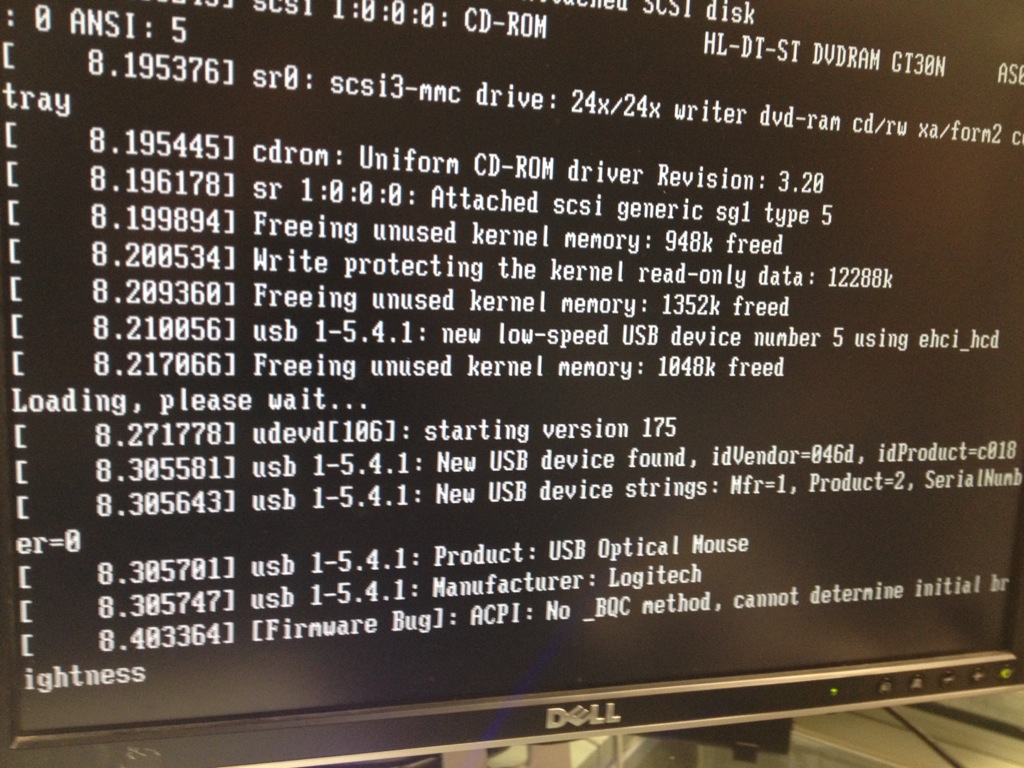Tried to install OpenElec and Ubuntu on a mini-ITX Sapphire White system and every time I tried to run the installer, I got a blank screen.
So I booted OpenElec (and Ubuntu) without the ‘quiet’ option from the kernel parameters and I was able to see this error:
[Firmware Bug] ACPI No _BQC method, cannot determine initial brightness
My system is NOT a laptop so I don’t care about brightness. Searching for a solution on the internet got me nowhere; it involved recompiling kernels but that’s not very useful when I still need to install the Linux distribution.
But I found a solution! Forcing this entry into the kernel parameters while booting the installer:
acpi_backlight=vendor
… it solved my problems! So, OpenElec and Ubuntu are now installing without problems.
BUT, don’t forget to modify your installed distro to reflect the same parameter! If you use OpenElec, you’ll need to manually add the parameter when booting it, SSH into your box and remount the /flash mount as RW (mount -o remount,rw /flash), so you can edit the syslinux.cfg file and add the parameter.