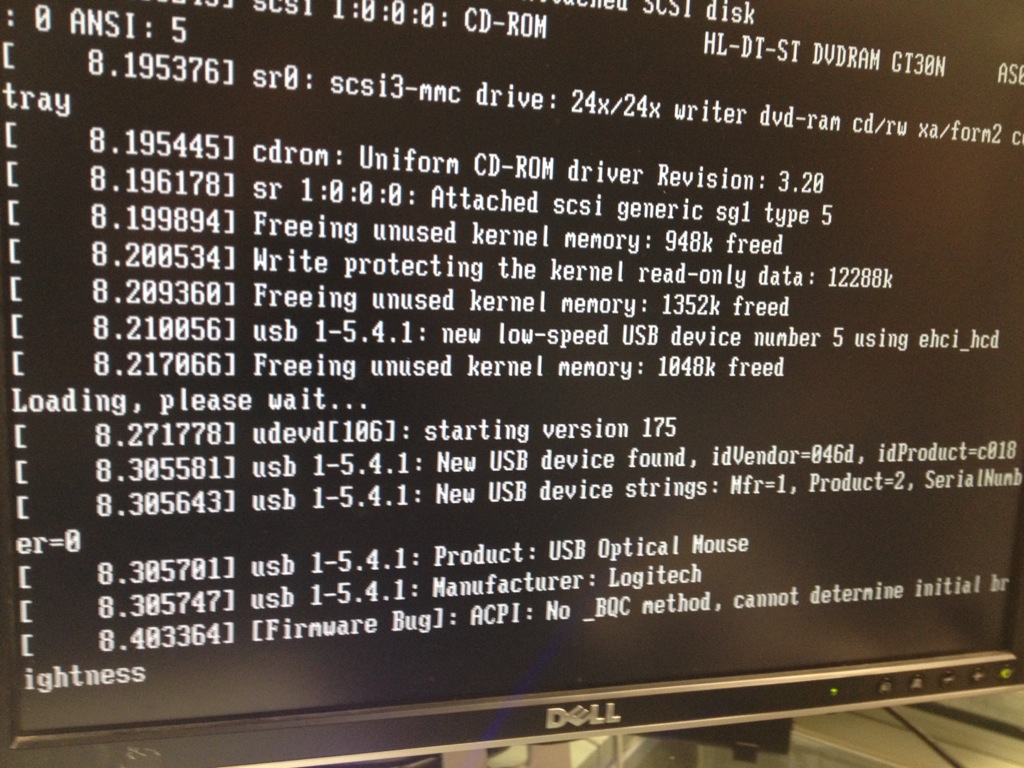Argh! I wasn’t able to paste my public SSH key into the switch’s GUI (keeps on giving me a very annoying error:
“Invalid key string.
When a Key is entered, it should contain the “BEGIN” and “END” markers.”
So, let’s try the CLI. I presume you already know how to handle a Cisco from the terminal.
– Enable ssh-server on the switch
switchxxxxxx(config)# ip ssh server
– Enable public key authentication
switchxxxxxx(config)# ip ssh pubkey-auth auto-login
– Add a user:
switchxxxxxx(config)# username martijn password SecretPassword privilege 15
– Then, add user’s public key
switchxxxxxx(config)# crypto key pubkey-chain ssh
switchxxxxxx(config-pubkey-chain)# user-key martijn rsa
switchxxxxxx(config-pubkey-key)# key-string
(paste your id_rsa.pub here)
– Check if the fingerprint is correct:
switchxxxxxx# show crypto key pubkey-chain ssh
Username Fingerprint
————– —————————————————————
martijn 35:ea:60:06:fc:d7:f7:d3:3b:d1:0f:10:63:f7:0b:02
Now try to ssh to your switch; no password should be asked.