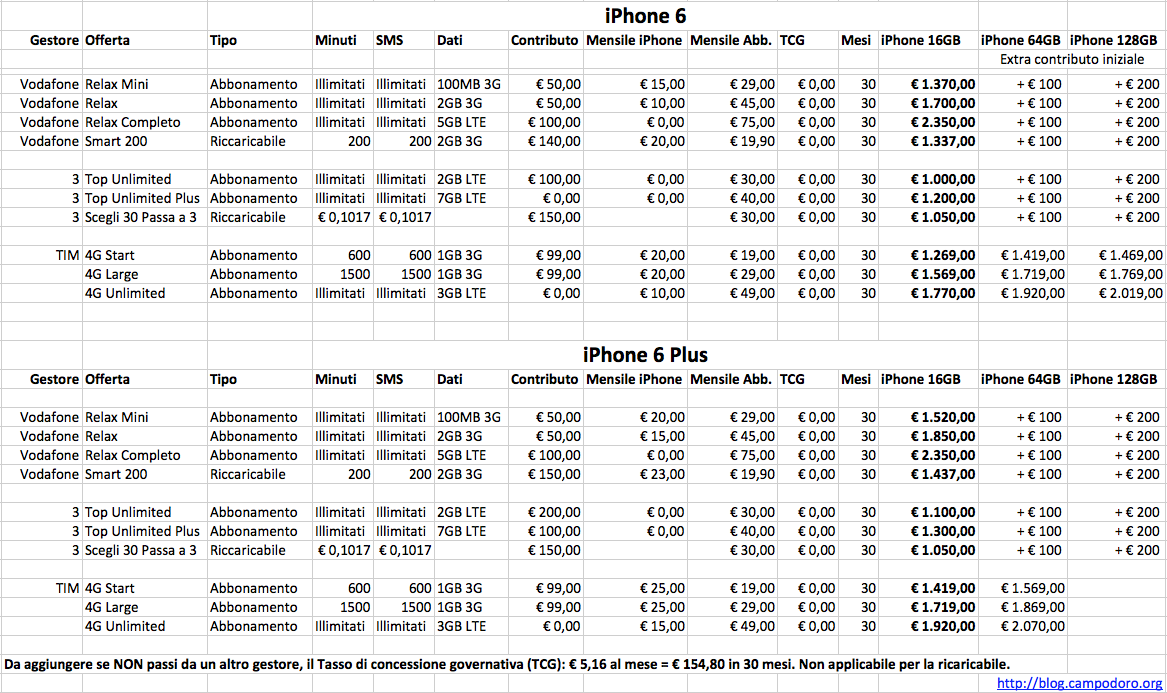I’m lazy, and for email testing this is great. Who doesn’t need an email relay at some point? As there was no off the shelf solution, here it is for Yosemite.
Define the relay host:
sudo vim /etc/postfix/main.cf
Add section after the existing ‘relayhost’ example:
relayhost = [smtp.gmail.com]:587
smtp_sasl_auth_enable = yes
smtp_sasl_password_maps = hash:/etc/postfix/sasl_passwd
smtp_sasl_security_options = noanonymous
smtp_use_tls = yes
smtp_sasl_mechanism_filter = plain
Add your account for the relay to use.
sudo vim /etc/postfix/sasl_passwd
add:
[smtp.gmail.com]:587 name@somedomain.org:password
Make sure it starts at boot. If you don’t want this, skip this!
sudo vi /System/Library/LaunchDaemons/org.postfix.master.plist
after:
</dict>
add this:
<key>RunAtLoad</key>
<true/>
Finally:
sudo chmod 600 /etc/postfix/sasl_passwd
sudo postmap /etc/postfix/sasl_passwd
Then stop postfix:
sudo launchctl stop org.postfix.master
And start it again (so it reads the config changes):
sudo launchctl start org.postfix.master
sudo postfix start
Check it’s listening:
netstat -an | grep LISTEN | grep 25
It should output something like this:
tcp6 0 0 ::1.25 *.* LISTEN
tcp4 0 0 127.0.0.1.25 *.* LISTEN
You can test it like so:
df -kH | mail -s “contents” your@yourdomain.com
Disclaimer:
1) You can screw your postfix if you don’t pay attention. Be carefull.
2) gmail was used as an example. I’m not endorsed, sponsored or whatever.
This is based on:
Using MacOSX Lion command line mail with Gmail as SMTP
Mac OS X 10.10 Yosemite Postfix SASL authentication failed